How to use "Google Duo" video Call App

It's a new day. Today, I bring you new discovery in the world of video calls. We all know about the video call feature and video call apps, like Skype, Tango, BBM, and even the latest version of Snapchat support video calls. But mostly, skype need to buy a calling card or credit I called it before you can use it to make video calls. Meanwhile, Apple phones come face time app that allows you to make video calls with an apple device. Now, Google introduced a new video call app for both Android and iOS devices called "Google Duo" this application will only be about time to face all android devices because I know that the new release of android phones will come with the application pre-installed.
The cool thing about this application is that it does not require a user name or you need to go before you use it. What you only need to register with your phone number and when you do, your contacts that are already using Google "Duo" will display on the list and those who are not yet registered, you can call them to download the application.
This application does not need credit or calling card. It only uses the internet connection, if you're paying on your phone and your data connection is on, then the application is ready for use
It also comes with a printed print feature where during a call, display of live video before you answer the call. Now let me show you how to go about this application, how to download it, register it, and use it.
1. The first thing to do is to download the application first or from the Google Play Store for Android users and iTunes for IOS users, or click here. You can search Google for the keyword "Duo" and he is out for download. The application size is not much the only 24.36MB for download.

2. After the download, you will be required to put in your phone number which you want to register with.
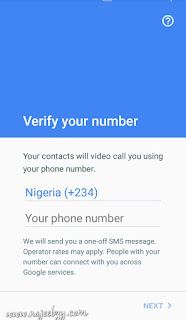
3. After this, a window will come to tell you that the verification of the pin will be sent to the contact. If the number you want to use is on the phone you use to register, the application automatically enter the PIN and confirm it. But if the number you use on a mobile pin will be sent to that number, and if you do not get the pin and when he was already out, it is better for you if you need a new pin again by phone call more quickly. Then you get a phone call telling you pin to enter.
44. After this process is completed, then, you are good to go. Enjoy video calls with family and friends without any restrictions, just tap the call button and a list of contacts will be displayed for you. It's as simple as that.
The "Duo" Google is easy to use and registration only requires a phone number and a name of the first user login. Hopefully we will start using this app. No need to wait for Whatsapp video call again but we are still waiting for its arrival. Please do not forget to drop your comments below.









No comments
NO SPAM NO PROMOS... THANK'S