Tricks on how to make your SD card a default Storage on Android 6.0 Marshmallow

We android mobile users know we have a lot we do with our android phones and enslaved much space on our phones. Or to use the memory card but we still find it difficult to SD card default storage on our phones. Let me show you how to make your SD card
as your default storage memory on Android 6.0 devices. Meaning, any application you download, games, music, file etc. can be stored directly on the SD card in the phone memory.
Because you will be running a phone with android 6.0 version and not be able to do some other things because of limited storage is heart breaking, below is how your SD card default storage in your phone.
You're running out of space ... Insufficient memory is a message you hear always seen on Android smart phones. Some Android 6.0 users are already complaining and less memory all the facts that you have enough space on your memory card.
Requirements before you set up your SD card by default storage.
1.Make sure you use the original SD card and it will not last long on the device, because there are a lot of variable SD cards is not strong and can be infected to be infected
2. If you use the old Micro SD card, place all the files document
Note that this tutorial step with the Android version lower than 6.0. It is only for Android version 6.0 and above.
How to Use SD Card as Default Internal Storage on Android 6.0
- Turn OFF your phone => insert the SD card you wish to use as internal storage => Turn it ON again.
You should get a notification that a new SD card has been detected; double tap the notification.
2.Tick Use as internal storage then click on Next
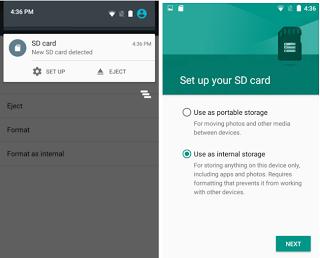
3.Before you go to this step, make sure you backed up your entire file in a safe place or phone memory.
4. Click Erase and Format (Wait while the SD card gets formatted)

5.Tick Move now or Move later depending on when you wish to move media files from the internal storage to the SD card.
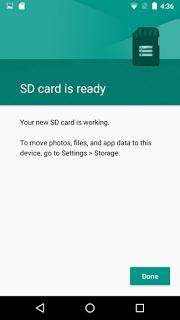
6.Click done and reboot your device.
Once the process is complete, an app that you downloaded from any source will be automatically installed on your SD memory card as a default. And now enjoy downloading what you want to download without fear on our high style, as long as you still SD card as available space.
Note that once you format your external SD card as an internal storage on a marshmallow, it can only be used on this device then. To use it on other devices, the format will be required, which ensures the safety of data on the SD card.
Hopefully this post variable. Now that the android world is developing now a new 7.0 nougat is about to be launched, we await its arrival. There are some features of this version comes with, such as 6.0, the interface is simple and easy to adjust.








No comments
NO SPAM NO PROMOS... THANK'S