How to buy cinema tickets from your GTB mobile banking platform

Not quite long, I posted on how to complete transactions on GTB mobile banking platform using your pin, which you can view HERE.
Now you know that with GTB mobile banking application you can buy cinema tickets and other Bookings event tickets ???
This is a very GTB mobile banking application, and you can pay for other Billings as school fees paid, and DSTV paid ad lots more. You do not need to waste time to buy tickets every time you walk into a cinema when you can just easily buy them before or days before you leave home. Now, let me show you how to buy cinema tickets from GTB mobile banking platform.
To do this, you must make sure the account is funded. I mean you must have enough money in the account to your desired transaction.
1. Log in to your mobile banking platform, navigate to the menu screen
2. Click on “lifestyle” then click on cinema tickets.
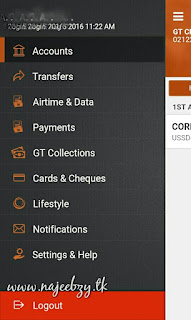
3. A list of movies will be brought out to you which you can choose between.
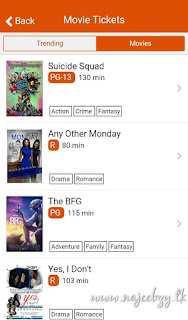
4. Then select the movie for you to pay a ticket and think time will show. You can see the trailer of the movie before you buy the ticket.
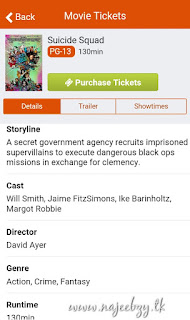
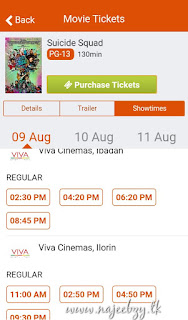
5. Then select to purchase tickets. Then a series of drive you to select the category of ticket you want to buy or Adult, children, students and the prices will be in place.
6. After you select the number of tickets you want to buy, or adults, for the student, or the children, then you continue to click on next.
7. Then a form will bring you complete that will require you to enter your customer details, your first name, last name, address, and phone number.
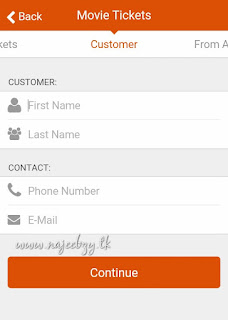
8. Then a review will be out to show you the number of tickets purchased and the amount. When you confirm the information is correct, then click on continue.
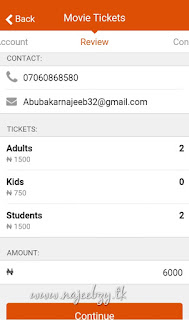
9. Then you will need to enter the transaction pin, if mobile banking is linked to your device to use the Personal pins to complete all transactions. You can view it here. And if you are not used, then, will be required to enter your sign code and answer a personal question. After you do this, then, you will get a confirmation message. Now you get to be stored in the phone.
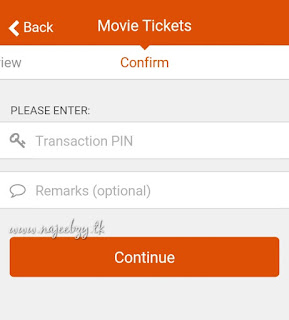
Then, when you get to the movie you just show them. You can do this using the nairabox Quickteller. I will post on that too on how to buy cinema tickets using the sum of the box Quickteller.
Can not you all see the internet now everything is made easy? There is much stress involved. Or payments can be made in the house than they were in as we go to the bank and pay.








No comments
NO SPAM NO PROMOS... THANK'S