Tips on how to pay for your DSTV subscription Using "QUICKTELLER"

It's a special day today. We all love our smart phones, these days, smart phones are like our best friends because of the special features of the amazing things we do with them. Internet today has made things easy for
We also send money from each other in different places without fatigue. Today, I'll show you how to use your mobile phone to make various payments and send money to others using "Quickteller" application.
What Quickteller? Quickteller s application that enables users to pay bills, and various online payments and even cinema tickets and send money directly from your bank account or where you are, as long as you have internet connection. It also introduced the USSD code to enable you to pay without internet connection.
What kind of bills can be payed by Quickteller? There are various bills you can use to pay quickly teller some of which include:
- · DSTV payment
- · Cinema tickets
- · Airtime top up
- · Swift 3G subscription
- · Airline and hotel Bookings
- · Event tickets.
- · Send money
- · GOtv subscription and lots more.
Quickteller to make payments easier for us today, because we do not need homes just to pay. Just a few steps to make all these payments occur at a time. Let me finally guide you on how to use Quickteller DSTV pay.
1. The first thing to do is to drop Quickteller application directly from the Google play store. Just search the key word "Quickteller" or just use the direct URL to your work on Quickteller.
2. After this, if you are new to Quickteller then click on the "register" to open a new account. Or if you have an account already, you can just log in with your email and password.
3. After you have logged in and ready to make your DSTV subscription payment, you will see an available payment option you want to do and then follow the steps below.
Now let me show you how to "DSTV" subscription payment using Quickteller.
1. When using mobile view, once you're in, and you have access to your account, the list is out and show you what you can do, under the list, look for the kind of work you want to do what is "DSTV pay".
2. After this, a window will come up asking you to select DSTV package you want to subscribe. Once you select the type of package you want to subscribe,
3. Another window will come out asking you to input your DSTV “smartcard number” please input this carefully and correctly, then input your email Address and phone number then click on next.
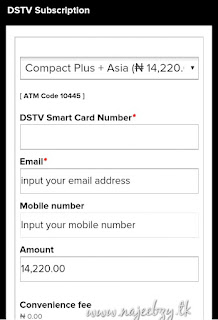
4. After construction, the preview page will display and show you "DSTV" account details, including the name of "DSTV" account, and then click on salary.
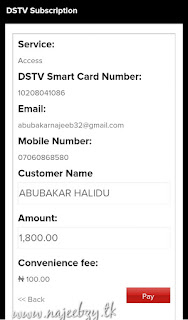
5. Once you click on the "pay" to be directed to the payment page where you can use the ATM card details to pay through your bank account. You will be asked to hear the SIM card information if you as a store for a payment yet.
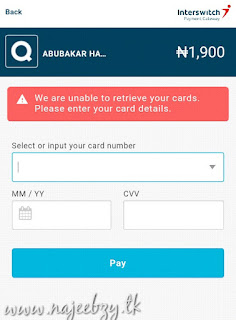

6. Once through that, and then click on the "pay" and then you will be taken to a windows that will require you to enter the "mark" number sent t your mobile number that is registered with the account you want to use for payment or you can provide your brand code using the authorized bank highlighted device. The feature code required to make payments if someone is trying to use the account to pay the debt.
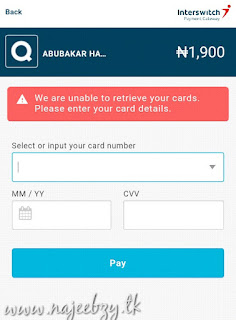
7. When done, will show a notification that you pay as conquests. And you can also see payment History and details as you go back to your homepage. Now hopefully you can see that the Quickteller you can pay "DSTV" law on the move without stress. Quickteller also has some kind of payment that can be done and I am going to post later.












No comments
NO SPAM NO PROMOS... THANK'S